In order to run a successful charity stream, you have to make it obvious that you’re actually running a charity stream.
When you create your campaign, you’ll find your unique overlay URLs in your campaign dashboard along with a “donate today” panel.
Use overlays and panel
Copy the overlay URLs and add them as a browser source to your OBS.
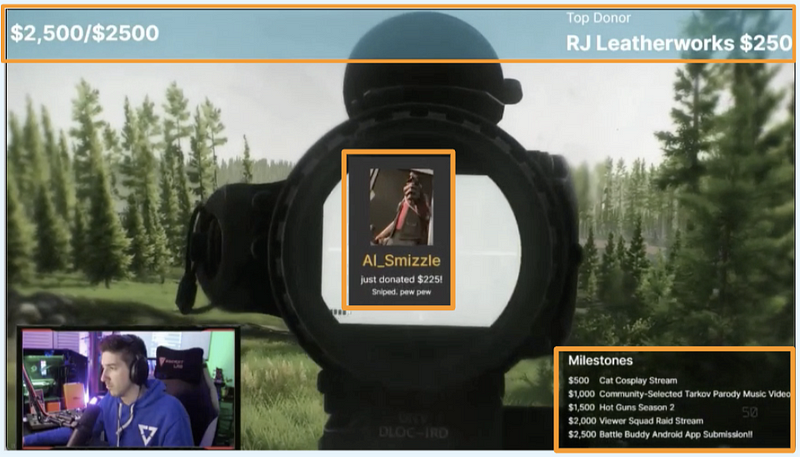
Stats overlay: shows your overall goal, the amount raised, and the “Top Donor” (the viewer who has given the largest donation).
Incentives overlay: make sure your viewers can easily see your fun incentives by including this overlay in your stream.
Donation alerts overlay*: this helps you keep track of donations and lets donors join in the fun. Donors can customize their donations by adding a GIF and message that will appear in the on-screen alert!
*You can adjust the volume of the alert overlay by increasing/decreasing the volume of your computer.
Panel: Link your donation page URL to the panel and add it to the top of your profile so viewers can easily find the page to make a donation.

More tips & tricks
To read more of our tips & tricks for successful fundraising, click here!
Have a question? Need a pep talk? Just want to chat?
Check out our Help Center and feel free to send us an email at support@softgiving.com or shoot us a message on Discord.
Happy Giving!